Cobra III E-mini S&P
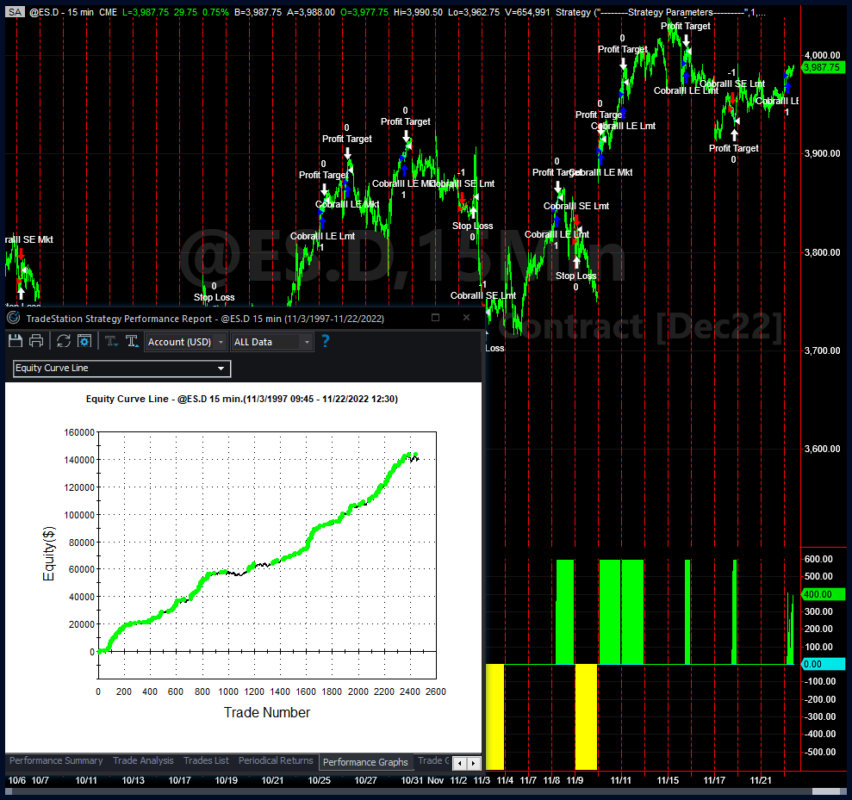
The Cobra III E-mini S&P is a day trade strategy for the E-mini and Micro S&P that takes advantage of “middle trend” opportunities in the market. The goal is to capture the trend in the middle. It does not trade based on capturing a countertrend or mean reversion move. It also works to capture the move before the market accelerates in a breakout pattern.
This strategy trades on 15 minute charts and uses multiple data series within the algorithm. The CBOE VIX as well as the NYSE Advancers and Decliners are used in the trading rules.
The subscription is a closed code annual subscription and is available in the Tradestation and Multicharts platforms.
Cobra III E-mini S&P is typically included in one of our portfolios.
Cobra III E-mini S&P
Hypothetical Tradestation Performance Summary
E-mini S&P, One Contract
$600 Stop Loss, $600 Profit Target
$25 Round Turn Slippage and Commission
11/01/1997 – 11/16/2022

Cobra III E-mini S&P
Hypothetical Tradestation Performance Summary
E-mini S&P, One Contract
$600 Stop Loss, $1100 Profit Target
$25 Round Turn Slippage and Commission
11/01/1997 – 11/22/2022

Cobra III E-mini S&P
Hypothetical Tradestation Performance Summary
E-mini S&P, One Contract
$600 Stop Loss, NO Profit Target
$25 Round Turn Slippage and Commission
11/01/1997 – 11/22/2022

Cobra III 2020 Setup
We go over the latest trades testing back to November 3, 1997 through November 22, 2022. We look at the setup with a $600 stop loss with a $600 profit target, an $1100 profit target, and no profit target.
We had to adjust the code to remove the VIX filter to test back to 1997 since VIX data only goes back to 2003.
The style of the chart does not affect the backtest. We show how a candlestick chart shows the same results as a regular OHLC chart.
Cobra III 2020 Backtesting & Automation
Automation and backtest settings are a critical part of systematic trading. We show how to turn on automation for specific account with Confirmation set to Off as well as how to make sure to capture trades whose limit order are not filled. It is also critical to make sure that you can automate more than one strategy on the same symbol if you trade a portfolio of different strategies on the same symbol as we do in the Stock Index Portfolio.
Backtesting based on showing a trade if the limit order is touched versus only showing a trade if the price trades through the limit order is also discussed.
Trading Cobra III 2020 on E-mini Nasdaq
We trade the Cobra III 2022 one minute trading system on the Nasdaq but we like to show the 15 minute E-mini S&P strategy on the E-mini Nasdaq. We double the R1 from 2 to 4. double the stop loss from $600 per contract to $1,200 per contract, and increase the profit target from $1100 to $2000.
The results are positive and the average trade profit increases when the market is at higher index values since the pandemic. The results are much better on the long side. We are testing this strategy going back 21 years which has been a time period where the majority of the time, we have been in a bull market more than a bear market.
cntrcts – number of shares/contracts to trade
DontTradeIfHoliday – set to True to not trade on holidays
UseMaxDailyEntries – set to True to limit the number of daily entries.
MaxDailyEntries – 1 is the default. Not in effect unless UseMaxDailyEntries is set to True.
StartTime – the time of day that long trades can start signaling.
FinishTime – the time of day that long trades stop signaling.
ExTime – the time of day the strategy will exit trades.
LimitEntPts – points beyond bars close to enter on a limit.
R1 – proprietary input.
R2 – proprietary input.
StpLs – set to True to turn on the Stop Loss.
StpLsAmt – the size of the stop loss if StpLs is True.
PrfTg – set to True to turn on the Profit Target.
PrfTgAmt – size of profit target if PrfTg is True.
UseLimitMoveFilter – if true we don’t trade if there is a limit move at the PercentLimitMove threshold.
PercentLimitMove – the percentage of the limit move that the UseLimitMoveFilter will trigger if set to True.
UseRangeFilter – if true we don’t trade if there is a range move calculated by RangeFilterL1 and RangeFilterAmplitude.
RangeFilterL1 – the length of the RangeFilter calculation.
RangeFilterAmplitude – the amplitude of the RangeFilter calculation.
UseMinimumVIXFilter – if True then the strategy will not trade if the VIX drops below the MinimumVIX
MinimumVIX – the level the VIX must be above if UseMinimumVIXFilter is True.
UseMaximumVIXFilter – if True then the strategy will not trade if the VIX is above the MaximumVIX.
MaximumVIX – the level the VIX must be above if UseMinimumVIXFilter is True.
The time based inputs are based on EST. These inputs will need to be adjusted for the timezone of your computer based on its difference from EST. For example, if your computer is on CST, then LongStartTime should be 845 instead of 945 since CST is one hour earlier than EST.
The stop loss and profit targets are based on a per contract basis. If the cntrcts increases, the dollar amounts for stop loss or profit target do not need to also increase since the stop loss is calculated on a per contract basis.

